Sometimes the keyboard within BlueStacks is improperly configured for your country-specific keyboard. This is a known bug, where BlueStacks doesn’t correctly detect your keyboard layout. This causes the wrong characters to appear when you press buttons on your keyboard.
For example, the @ sign turns into a double quote on US-Standard keyboards.
To fix this, we have to modify the keyboard/language settings within BlueStacks.
Open up the BlueStacks home screen, and click the All Apps button on the top right of the screen. On the screen that appears, click the BlueStacks Settings button.
Bluestacks Settings Icon
Next, click Keyboard Settings.

Change BlueStacks Keyboard Settings
Under the Physical Keyboard section, click the first item. It has the name of the current keyboard setting.
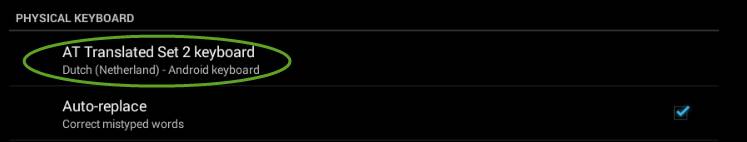
BlueStacks Physical Keyboard Setting
A new window will pop up with the currently installed keyboard layouts. If yours is not on the list, click Set up keyboard layouts.

Set up keyboard layouts in BlueStacks
Deselect the wrongful layout, and tick the correct one. In my case, I had to disable the Dutch keyboard, and select the US international style.

Select the correct keyboard layout for your keyboard
To confirm your settings, press the Back button in the bottom left corner (yes, typical Android logic).
If you have selected the correct layout, you will now find that the keyboard works correctly within BlueStacks.
Finding the correct layout for your keyboard
If you don’t know what keyboard layout you are using on your computer, you can find out by clicking the keyboard sign, near the clock area on the bottom right of your screen. Or refer to this Wikipedia article.
I have a problem with the keyboard, it comes to be locked when I’m writing, like: aaaaaaaaaaaaaaaaaaaaaaaaaaaaaaaaaaaaaaaaaaaaaaaaaaaaaaaaaaaaaaaaaaaa .. how can I fix it?
did u have wireless keyboard?
because wireless keyboard doesn’t work properly in bluestacks.
bump
Hi Christian Jimenez,
I have the same problem. Did you find a solution for this problem?
This problem happens frequently and gets really annoying. And no I don’t have a wireless keyboard.
In order to make this stop and be able to type again, I will have to unplug and replug the keyboard.
My problem is that whenever i type a in browser it selects all text instead of typing a …and whenever i type n it takes me to the new tab???
Check for stuck keys
It doesn’t wooork!
Thank you so much this saved me a lot of time.
i have the same problem and its annoying as hell , anyone find the fix for this? tired of my kb going bhbsssssssssssssssssssssssssssssssssssssssssssssssssssssssssssssssssssssssssssssssssssssssssssssssssssssssssssssssssssssssssssssssssssssssssssssssssssssssssssssss
Didn`t work…. still can`t type anything when im trying to make an acc on Wild City…..
Thank you !!
i have a wireless mouse which din’t work when i am open bluestaks. can you please slove this prob
🙂
can’t find “Change Keyboard Setting”
Helped partially. On right-alt + eascol i should get “ęąśćół”. In some cases left alt works, but this is walkaround, not my keyboard layout.
I guess right alt is used by bluestacks for its hotkyes.
4.5
1
3.5
4
5
0.5
1.5